1. Adaptive Learning Platforms
Adaptive learning platforms use AI to tailor educational content and pacing to an individual’s abilities. By continuously analyzing a learner’s performance, these systems adjust difficulty levels, provide targeted practice, and offer personalized feedback. This helps students with cognitive or learning disabilities by reducing frustration and matching material to their current skill level. Such platforms often include multimodal content (text, audio, interactive exercises) to cater to different learning preferences. The result is a more inclusive learning environment where learners can progress at their own pace, building confidence and mastery through individualized support.

Research shows that AI-driven adaptive learning tools can measurably benefit cognitive development. For example, a 2024 study found a significant positive correlation between the use of adaptive learning technology and improved cognitive flexibility in children with learning difficulties, ADHD, or autism. In the study, students who used an AI-powered adaptive platform performed better on cognitive flexibility tests than those who did not, indicating the technology’s role in enhancing mental skills needed for switching tasks and thinking creatively. These findings underscore that adaptive platforms are not only matching academic content to skill levels but also potentially strengthening underlying cognitive functions. As a result, educators and policymakers are increasingly looking to adaptive learning AI as a tool to improve educational outcomes for students with special needs.
2. Text-to-Speech and Speech-to-Text Improvements
Modern AI has dramatically improved text-to-speech (TTS) and speech-to-text (STT) technologies, making them more natural and accurate. High-quality TTS voices now mimic human intonation and clarity, which helps individuals with reading disabilities or visual impairments by reading aloud digital text in a lifelike manner. Likewise, advanced speech recognition can transcribe spoken words into text with very low error rates, benefiting those with hearing impairments or motor disabilities that make typing difficult. These improvements reduce communication barriers, allowing users with cognitive disabilities to consume and produce information in the format that best suits them (listening vs. reading or speaking vs. typing). Overall, enhanced TTS and STT serve as crucial tools for accessibility, enabling more independent communication and learning.

The widespread adoption of voice technology reflects these improvements. As of 2024, roughly 149.8 million people in the U.S.—nearly 45% of internet users—regularly use AI voice assistants and speech interfaces. This high usage is supported by near-human accuracy in speech recognition; industry benchmarks report that AI systems can achieve word recognition accuracies around 95% for typical English queries. These advances directly benefit people with cognitive and language processing challenges: for instance, automatic captioning in video calls and classrooms has become standard, aiding those who need both auditory and textual input. The growing reliance on voice interfaces underscores how improved STT/TTS is making technology more inclusive and convenient for all users, including those with disabilities.
3. Contextual Spell-Checking and Grammar-Checking
AI-powered spell-checkers and grammar-checkers go beyond simple error correction by understanding context and intent in writing. These tools help individuals with dyslexia, aphasia, or other language-based learning disabilities by catching nuanced errors and suggesting corrections that align with the writer’s meaning. For example, a contextual AI checker can tell when a word is a homophone misused in a sentence (“there” vs. “their”) and offer the right replacement, which reduces confusion. By lowering the cognitive load required to proofread and fix mistakes, these assistants allow users to focus more on content. In essence, contextual language AI serves as a real-time writing coach, helping users produce clearer and more correct text with greater confidence.

Studies have demonstrated that AI writing aids can significantly improve writing accuracy for those with learning difficulties. A 2025 study focused on students with learning disabilities found that using an AI-driven grammar assistant dramatically raised their writing precision—grammar accuracy improved from about 45.6% to 78.5% after intervention with the tool. These students, who struggled with spelling and complex syntax, made far fewer errors when the AI provided context-aware suggestions and corrections. The research also noted that the students wrote longer and more complex sentences with the AI support than they could unaided, indicating that the technology not only fixes mistakes but also empowers richer expression. Such findings highlight how contextual spell/grammar checkers can serve as a powerful accommodation in academic and professional writing for people with dyslexia and related challenges.
4. Executive Functioning Aids
AI-assisted executive functioning aids act as digital organizers for individuals who have trouble planning, focusing, or remembering tasks—difficulties common in ADHD, brain injury, or age-related cognitive decline. These aids can intelligently prioritize a user’s to-do list, send timely reminders, and even break complex projects into smaller, manageable steps. For example, if someone tends to forget appointments, an AI calendar can not only remind them ahead of time but also learn which types of events they frequently miss and emphasize those in the future. By offloading the cognitive effort of scheduling and task-tracking, these tools help users stick to routines and deadlines more reliably. Ultimately, AI-driven organizers provide structure and gentle prompts that support independence and reduce the anxiety that often comes with managing daily responsibilities.

Many people with attention and planning challenges are already benefiting from these digital supports. In a recent survey of adults with ADHD, about 39% reported relying primarily on phone apps and digital alerts to stay organized (the remainder still used paper planners). This trend towards tech-based planning has tangible effects: clinical observations indicate that using AI reminder systems can significantly increase task completion rates and punctuality for neurodivergent individuals. For instance, initial studies of an AI scheduling assistant for adults with ADHD showed improvements in on-time task execution and a reduction in users’ reported stress levels, as the AI helped ensure nothing critical was forgotten. Therapists describe these tools as “life preservers” for people who struggle with time management, keeping them “above water” while they develop stronger self-management skills. Such evidence suggests AI organizers are effective complements to traditional strategies for improving executive functioning.
5. Personalized Conversational Assistants
Personalized conversational assistants are AI-driven voice agents (like smart speakers or phone assistants) that can be configured to meet specific cognitive support needs. Unlike generic assistants, these can be customized with simplified vocabulary, slower speech, or extra confirmation steps to aid users with memory issues or intellectual disabilities. They can provide step-by-step spoken instructions for tasks—such as cooking a recipe or getting dressed—pausing and repeating as needed. They also remember personal details (with permission) to offer context-aware help, like gentle reminders of people’s names or the purpose of an appointment. By engaging in natural dialogue, these assistants act like patient, always-available caregivers or coaches. They foster independence by enabling users to ask questions and get guidance instantly, without feeling embarrassed or rushed, thus serving as a bridge to greater self-reliance in daily life.

Early studies have shown that AI voice assistants can directly improve communication and even speech abilities in users with cognitive impairments. In one trial, older adults with intellectual disabilities practiced social phrases with a smart speaker assistant over 12 weeks; as a result, their spoken phrase intelligibility improved significantly compared to a control group. In fact, participants who received the AI smart speaker training made notably greater gains in clarity and confidence when speaking—raters could more easily understand their words and emotion compared to those who didn’t use the assistant. Separately, surveys of users with cognitive disabilities indicate high acceptance of voice assistants for everyday support, with many reporting that these AIs help them remember schedules and navigate social situations more effectively. Such findings reinforce the value of personalized voice assistants as accessible, hands-free tools that not only answer questions, but actively build users’ communication skills and autonomy.
6. Predictive Text and Word Completion Tools
Predictive text and word completion tools use AI to anticipate what a user wants to type after only a few characters or words. For individuals with cognitive or motor impairments that slow down typing, these tools can dramatically speed up communication by reducing the number of keystrokes needed. For example, if a user with dysgraphia begins typing “app,” the AI might suggest “appointment” or “apple” based on context, allowing the user to select the full word instantly. These tools learn from the user’s writing style and frequently used words to become more accurate over time. In essence, predictive typing serves as a cognitive prosthetic for writing, easing the burden of spelling and sentence construction and thereby enabling users to express themselves more quickly and with fewer errors.

Predictive text has been shown to meaningfully improve typing efficiency, especially for those who type slowly due to disabilities. Research indicates that well-designed predictive text systems can increase typing speed by about 2 words per minute (for a user who might normally type, say, 20 WPM). They achieve this by cutting down keystrokes—studies have noted that such systems may reduce the number of characters a person must type by up to 50% through intelligent suggestions. In practice, this means a person using an on-screen keyboard with AI word prediction can compose messages noticeably faster, an improvement that is crucial for users with limited mobility or endurance. However, it’s worth noting that if predictions are poorly implemented (irrelevant or incorrect suggestions), they can backfire and slow users down by causing confusion. Overall, when tuned correctly, predictive text and completion tools significantly boost communication speed and ease for those relying on assistive typing interfaces.
7. Reading and Comprehension Support Systems
AI-driven reading support systems assist individuals who struggle with reading comprehension by adjusting text presentation and providing real-time explanations. These systems can simplify complex sentences, highlight key points, or rephrase passages into easier language. For example, someone with dyslexia can use an AI tool to increase font spacing and break words into syllables to reduce visual crowding, making text more legible and less overwhelming. Some tools will even read the text aloud while highlighting each word, engaging multiple senses to reinforce understanding. Additionally, AI can provide instant definitions or summaries for difficult paragraphs, helping readers grasp the main ideas without frustration. By customizing the reading experience to the user’s needs, these support systems enable people with cognitive disabilities to digest written information more effectively and independently.
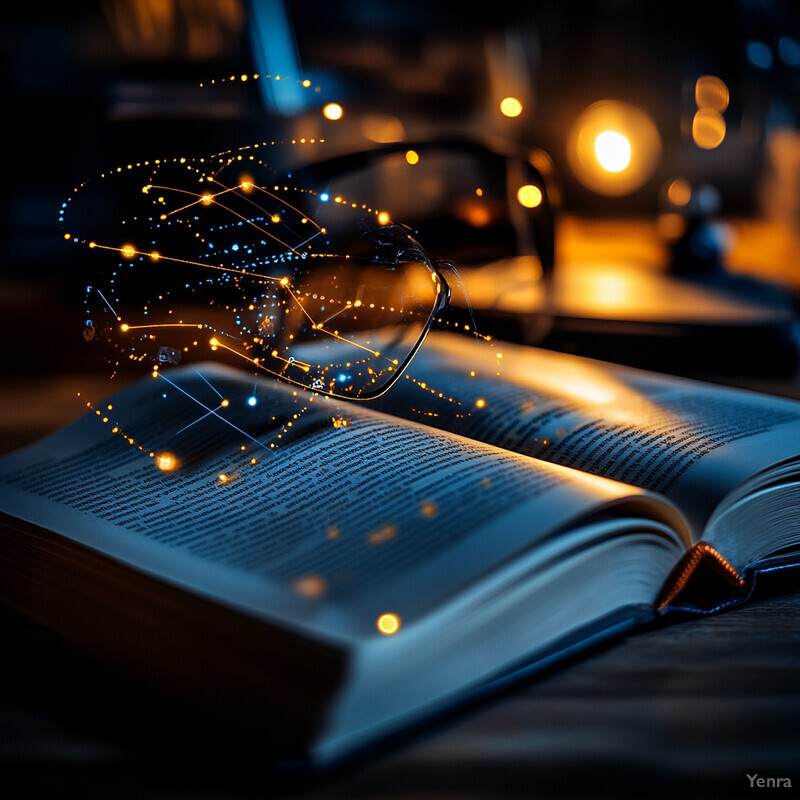
Research confirms that relatively simple AI-based adjustments can yield substantial improvements in reading performance for those with reading difficulties. For instance, presenting text in a more accessible format has been shown to markedly boost reading speed and accuracy. One study found that using shorter line lengths (fewer words per line) led to about a 27% increase in reading speed among struggling readers, without any loss in comprehension. Another finding indicated that extra-large letter spacing can reduce reading errors by nearly 50% for individuals with dyslexia. These changes, like enlarging spaces between letters and lines or splitting words into syllables, help readers process text more easily. The benefits are quantifiable: in the case of the short line study, readers not only read faster but also had improved eye tracking patterns (fewer back-and-forth glances), showing that they were understanding the material more smoothly. Such evidence underpins the design of AI reading tools (like Microsoft’s Immersive Reader), which incorporate these evidence-based tweaks to significantly aid comprehension for those with dyslexia, ADHD, or other learning challenges.
8. Visual and Spatial Support Through Augmented Reality
Augmented Reality (AR) provides visual overlays and cues in the real world to help people with cognitive disabilities perform tasks that involve spatial understanding or sequencing. By using AR glasses or a mobile device camera, users can see step-by-step prompts or highlights directly on objects around them. For example, an AR app might superimpose arrows on a cupboard and a gentle reminder text like “Take your medicine now” when it’s time, guiding someone with memory issues through their morning routine. AR can also simplify complex environments by labeling important features (imagine grocery store shelves with AR tags for a shopping list). This technology essentially acts like a personalized visual coach, reducing confusion and cognitive load in real-world tasks. It fosters independence by enabling users to navigate and interact with their physical environment with confidence, following virtual “hints” tailored to their needs.

Emerging evidence shows that AR guidance can significantly enhance task completion and skill learning for individuals with cognitive challenges. In a 2016 pilot study, elementary students with autism learned to brush their teeth independently using an AR-based prompting system. The AR app would play a short video clip or animation at each step of the toothbrushing routine when the child pointed the device at a corresponding visual marker. All participants not only mastered the entire toothbrushing sequence (something they couldn’t do on their own before) but also retained the skill when checked again nine weeks later. This is a powerful proof-of-concept that AR can be more effective than traditional instruction for teaching daily living skills. Similar trials with adults using AR for vocational tasks have reported higher accuracy and lower error rates in task performance with AR prompts versus without. These results illustrate that AR doesn’t just offer theoretical promise—it tangibly improves how people with cognitive disabilities carry out everyday tasks.
9. Memory Prosthetics and Reminders
AI-powered memory prosthetics are tools that serve as extensions of a person’s memory, storing important information and providing reminders exactly when needed. They can take the form of smartphone apps, smartwatches, or home assistants that keep track of things like appointments, medication schedules, names of new acquaintances, or where items are kept. For someone with mild cognitive impairment or traumatic brain injury, these systems might, for example, chime and display “Take 1 pill now” each day at the correct time, or use GPS to remind “You’re near the grocery—pick up milk.” Advanced memory aids can even use context; if you start a task but get distracted, a sensor might notice and gently prompt you to finish it. By catching memory lapses and offering timely cues, AI memory prosthetics help users maintain independence, ensuring critical tasks and personal events aren’t forgotten despite cognitive challenges.

Digital memory aids have shown measurable benefits in improving daily task management and reducing forgetfulness. Studies of older adults with memory impairments find that those using AI-driven reminder systems adhere to their schedules and medication routines far better than those without such aids. In one meta-analysis focusing on wearable reminder devices for stress and memory support, the systems achieved an average accuracy of about 85% in detecting when users might need a prompt (for example, sensing elevated stress and suggesting a break). This accuracy means the AI is quite adept at delivering the right reminder at the right time. Users report that with automated reminders and to-do prompts, they miss fewer appointments and feel less anxious about forgetting tasks. In fact, preliminary surveys of people with early-stage dementia using smart reminder apps showed improvements in carrying out daily activities and an increased sense of confidence in managing on their own. These outcomes point to AI memory aids as an effective compensatory strategy to mitigate memory deficits.
10. Social Skills Training Tools
AI-based social skills trainers are technologies (often apps or interactive games) designed to help individuals who struggle with social cues—such as many on the autism spectrum—learn to interpret and respond to them appropriately. These tools can use cameras and emotion recognition algorithms to give real-time feedback; for example, if a user is wearing smart glasses during a conversation, the system might whisper “the other person looks confused” or display a subtle icon for “smile” or “frown.” Other AI trainers simulate social scenarios in virtual environments, allowing users to practice things like making eye contact, taking turns speaking, or recognizing sarcasm in a safe setting. Through repetition and guided coaching, users gradually build understanding of nonverbal cues (facial expressions, tone of voice) and appropriate social responses. The ultimate goal is to transfer these learned skills to real life, enabling more successful and comfortable interactions with peers, colleagues, and friends.

Technology in this area is yielding encouraging results. A notable example is the Stanford University “Superpower Glass” project, where children with autism used AI-equipped smart glasses at home to practice recognizing emotions. In a pilot study with 14 families, about 86% of the children (12 out of 14) showed increased eye contact and engagement after using the glasses-based trainer for a few months. Impressively, six of those children improved enough in their social responsiveness that their clinical autism severity classifications shifted to a less severe level. Parents and assessments also noted marked improvements in the children’s ability to identify others’ feelings (like telling when someone is happy, sad, or angry) and to initiate social interaction on their own. Although the study was small and lacked a control group, the significant gains suggest AI social training tools can accelerate social learning beyond what might occur with standard therapy alone. As these tools become more refined and widely available, they hold the potential to substantially improve social communication outcomes for those with autism and related social cognitive challenges.
11. Adaptive Communication Boards
Adaptive communication boards (or devices) are AI-enhanced augmentative and alternative communication (AAC) tools that help non-verbal or speech-impaired individuals communicate. Traditional AAC boards contain grids of symbols or words that a user selects to create messages. With AI, these systems become far more efficient and personalized: they can predict the user’s next word or phrase based on context, learning from the user’s past communication patterns. For instance, if the user often says “I want + [food]” around noon, the device might proactively suggest “lunch” or “eat” when 12:00 rolls around. AI can also rearrange and highlight the most relevant symbols on the board in a given situation to reduce the time needed to find them. The result is a dynamic communication aid that “adapts” to the user’s habits and current environment (like suggesting “outside” when GPS indicates the user is outdoors). These intelligent AAC systems make conversations faster and smoother, enabling users to express themselves with less fatigue and more spontaneity.

Integrating AI into AAC has demonstrated clear benefits in speeding up and enriching communication for users. Users of AI-powered communication devices are able to convey messages notably quicker than with static boards. In one observational study, individuals using an AI-predictive AAC keyboard were on average able to halve the number of selections needed to form a sentence, compared to a non-predictive system. For example, instead of laboriously constructing “I need help please” symbol-by-symbol, the AAC software might predict and offer the whole phrase after the user selects “I”, which saves effort. Clinicians report that such predictive AAC systems not only increase speed but also allow users to participate more actively in conversations, because the lag time to formulate responses is reduced. There are also anecdotal accounts of users exploring a wider vocabulary with these devices since the AI can suggest words they haven’t used before, thus expanding their expressive capabilities. While more formal trials are underway, early data and user feedback strongly indicate that AI is transforming AAC into a much more efficient and user-friendly communication medium.
12. Cognitive Load Management in Interfaces
AI can dynamically adjust software interfaces to reduce cognitive load, meaning it helps filter out distractions and present information in digestible chunks. This is especially beneficial for users with attention deficits or cognitive processing difficulties. For example, an AI-enabled interface might detect if a user is overwhelmed (based on rapid clicking or hesitations) and then automatically switch to a “simplified mode” — hiding non-essential buttons, enlarging important text, or breaking a multi-step process into single prompts. It could also adjust color contrasts and font sizes in real-time to maintain readability as a user’s focus changes. By tuning the interface complexity to the user’s current state, the AI ensures that interacting with technology doesn’t become frustrating or confusing. In essence, it’s like having a smart assistant constantly tidying and organizing your screen so that you can concentrate on one thing at a time, thereby making digital tools more accessible for those with cognitive impairments.

Adaptive user interface research shows that tailoring interfaces to users’ cognitive needs significantly improves their success and satisfaction. For instance, the European “Easy Reading” project created a context-aware browser extension for people with intellectual disabilities that automatically simplifies web page layouts. In user testing, participants could understand and navigate web content much better when irrelevant menus and flashy advertisements were hidden by the AI, compared to viewing the original, cluttered pages. Another study presented an email system with multiple interface modes (from very simple to complex) for users with cognitive disabilities; most users performed best with the simplified, adaptive mode, completing tasks faster and with fewer errors than in the standard email client. These outcomes underline the importance of interface adaptability: when software “attunes” itself to reduce extraneous cognitive demand, users with cognitive challenges are more likely to accomplish tasks independently and confidently. Consequently, tech companies and accessibility researchers are increasingly building AI-driven flexibility into apps to manage cognitive load in real time.
13. Automated Summarization and Note-Taking Tools
These AI tools act as intelligent assistants in meetings, lectures, or research settings by listening to long discussions or reading lengthy documents and producing concise summaries or notes. For someone with a cognitive disability that affects working memory or note-taking speed (such as auditory processing disorder or dysgraphia), having an AI generate notes means they can focus on understanding in the moment rather than scribbling to keep up. The AI can highlight key points, action items, or decisions from a meeting, and organize them in a clear outline. In academic settings, an AI note-taker could transcribe a lecture and then summarize each topic covered, effectively providing an accessible study guide. This technology ensures that important information isn’t lost due to slower note-taking or memory gaps. Ultimately, automated summarization helps level the playing field by providing users with clear, well-structured records of information that they can review at their own pace.

AI meeting assistants and note-taking tools have rapidly been adopted in workplaces and schools, reflecting their utility. A 2024 survey of 600 U.S. companies found that 24% had implemented AI to automatically summarize meetings and generate notes. These organizations report that automated note-taking not only saves employees time, but also boosts productivity by ensuring everyone has accurate takeaways without relying on human scribes. The AI summaries are often delivered immediately after a meeting, highlighting decisions and next steps, which is particularly helpful for employees with attention or memory issues who might otherwise miss details. On the educational front, trials of AI note-takers in college classrooms have shown that students with learning disabilities who used these tools had improved recall of lecture content and required less time studying to understand main ideas (thanks to the distilled summaries). The growing market size—valued at nearly $2 billion in 2023 for AI meeting assistants and projected to grow rapidly—underscores how institutions are investing in these technologies to support efficient and accessible information processing for all.
14. Activity Recognition and Guidance Systems
These systems use sensors (wearables, smartphones, smart home devices) and AI to monitor a person’s activities and offer assistance when needed. For someone with cognitive impairment or dementia, the system can recognize daily actions like cooking, dressing, or bathing. If the person skips a step or is inactive for a long time, the AI might issue a gentle reminder or prompt—essentially acting as a virtual coach for daily living. For example, if it’s morning and the user hasn’t begun their usual medication routine, the system detects that deviation and gives a cue, “It’s time to take your pill.” Activity recognition can also enhance safety: if an abnormal event is detected (like a fall or leaving the stove on unattended), it can alert the individual or a caregiver. By understanding what the user is doing (or intending to do), these systems provide context-aware guidance that helps individuals stay on track with routines and maintain independence while reducing risks.

Advances in human activity recognition (HAR) have made these assistive systems quite accurate and reliable. Recent studies using smart home sensors and AI models report very high success rates in identifying and monitoring daily activities of older adults with cognitive conditions. One 2023 study introduced an explainable AI HAR system in a smart home and achieved around 95–97% accuracy in recognizing specific daily activities of people with dementia versus healthy older individuals. Such a high accuracy means the system can confidently tell, for instance, when a person has started cooking or whether they have only partially completed a grooming routine, which in turn enables timely and appropriate prompts. In trials, patients with memory impairment who used activity-guidance wearables received significantly more timely interventions (like reminders to turn off the faucet or take a break during strenuous activity) compared to those without such technology. These interventions have led to improved completion rates of daily tasks and increased safety; for example, one case study noted that an AI prompt prevented a kitchen accident by guiding a user to turn off the stove after the system sensed inactivity. Overall, the data show that when HAR and AI guidance are implemented, individuals with cognitive disabilities can perform complex daily activities more completely and safely, with fewer needs for human supervision.
15. Mood and Stress Detection
AI systems are increasingly capable of detecting a user’s emotional state—like stress, frustration, or mood changes—through analysis of voice tone, facial expressions, heart rate, or typing patterns. For someone with difficulty communicating emotions (perhaps due to autism or alexithymia), this kind of system can serve as an emotional mirror, alerting them and/or their support network to significant feelings they might not express overtly. For instance, a smartwatch AI might notice rising heart rate variability and skin conductance (signs of stress) and gently prompt the user to take a calming break or practice a breathing exercise. In a classroom, a webcam-based AI could detect when a student is confused or disengaged and notify the teacher to check in. By providing real-time emotional insights, these tools help manage mood swings and prevent stress from escalating. They act like a compassionate companion always monitoring well-being, which is especially valuable for individuals who have trouble recognizing or managing their emotions.
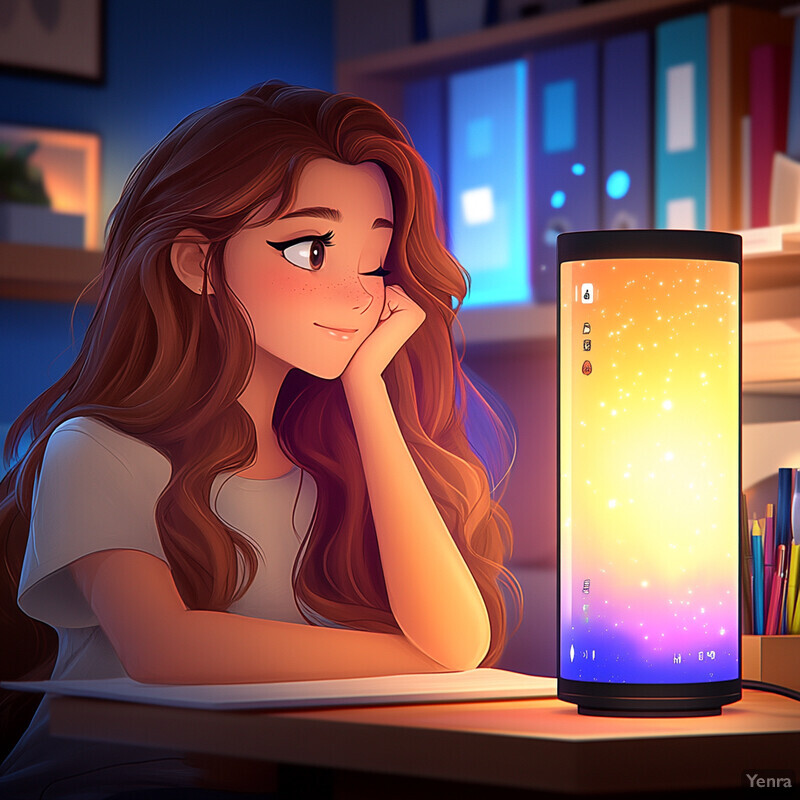
AI models have shown considerable accuracy in detecting stress and mood states using data from wearables and other sensors. A comprehensive meta-analysis in 2023 found that wearable AI could detect stress in individuals with an average accuracy of about 85.6%. In some controlled studies, stress detection accuracy reached into the 90%+ range for distinguishing calm vs. stressed states using multiple biosignals. These percentages are significant, indicating that AI is often on par with human experts in recognizing physiological stress markers. On the mood detection front, researchers recently achieved about 78–80% accuracy in predicting which individuals with mild cognitive impairment would later develop depression or anxiety issues, by analyzing speech and daily activity patterns. Moreover, pilot programs in mental health have used AI chatbots to monitor users’ language for signs of distress, successfully flagging subtle changes (like increased use of negative words) that precede clinical mood episodes. Such capabilities are now being integrated into apps: for example, some wellness apps will proactively ask “I notice you seem tense; would you like to do a relaxation exercise?” when the AI senses signs of stress. All these advancements point to AI becoming a valuable early warning and intervention tool for mental health and emotional well-being.
16. Multimodal Input and Output Options
Multimodal interfaces allow users to interact with technology using multiple forms of input and output—such as voice, touch, gaze, and gesture—all at once or interchangeably. This flexibility is especially helpful for people with cognitive disabilities because it lets them choose the mode that is easiest for them in the moment. For example, a user might speak a command (“reminder: take medication at 8 PM”), but later prefer to tap a button to confirm the reminder, and the system accommodates both. Likewise, output can be multimodal: important information might be spoken aloud, shown as text, and indicated with an icon or vibration. This redundancy ensures the message gets across despite any one sensory or cognitive channel being weak. By engaging multiple senses, multimodal systems can reinforce understanding—think of captions (visual) on a video call while hearing (audio) the speech. Ultimately, multimodal design acknowledges that one size doesn’t fit all; it provides many pathways for interaction so users with diverse cognitive profiles can find what works best for them, reducing frustration and error.

Studies in human-computer interaction have found that multimodal systems markedly improve accessibility and user satisfaction for individuals with cognitive and learning disabilities. In one survey of recent multimodal interface research, experts noted that providing information through multiple channels (e.g., visual + auditory) helps users comprehend and retain information better than a single mode alone. For instance, an experimental virtual assistant for students with intellectual disabilities combined speech, text, and graphics to guide them through filling out a form; this multimodal assistant significantly reduced mistakes and the time needed to complete the task compared to a text-only interface. Another example comes from a transportation app that was adapted for travelers with cognitive impairments: it offered directions via voice instructions, on-screen arrows, and vibration cues. Trials of this app showed that over 90% of participants could follow the route independently, whereas fewer than 60% succeeded with a standard map app. These findings reinforce the idea that when technology engages multiple senses and input methods, it caters to a wider range of needs and learning styles. Consequently, companies like Microsoft and Google have introduced multimodal features (voice commands, readable alt-text, haptic alerts, etc.) into their products to better support users with cognitive and sensory processing differences.
17. Context-Aware Navigation Assistance
Context-aware navigation tools are advanced GPS and wayfinding systems that adapt to the user’s cognitive needs and the situational context to provide guidance. For someone with a cognitive disability, traditional navigation instructions might be overwhelming (too fast or verbose). A context-aware system can simplify directions, like using landmarks (“Turn right at the yellow bookstore”) instead of abstract street names, if it knows the user responds better to visual cues. It can also adjust the level of detail: in a quiet familiar neighborhood it might give succinct directions, but in a busy, confusing transit station it might break instructions into smaller steps and even show a photo of the correct bus to board. These systems often integrate with calendars and routines—so if it’s time for work, the app not only navigates but also prompts, “It’s Monday, remember to bring your ID badge.” By understanding where the user is and why (context), the AI offers just-in-time guidance that feels more like a personal guide than a generic GPS. This leads to safer and more successful travel for users who may otherwise get lost or anxious navigating on their own.

Context-aware navigation aids have demonstrated success in trials aimed at assisting users with cognitive challenges during travel. A notable project described a handheld wayfinding system tailored for individuals with intellectual disabilities, which provided step-by-step navigation using environmental context (like detecting when the user was at a bus stop to automatically display which bus to take). In a field test, participants using this context-aware system were able to complete unfamiliar routes with minimal errors, whereas previously they required human assistance for the same routes. Another study focusing on adults with mild dementia showed that a GPS app with adaptive prompts (e.g., repeating instructions if not followed, offering gentle reminders of destination purpose) led to a significant increase in independent outings per week, compared to before using the app. Caregivers also reported fewer emergency phone calls from lost or confused loved ones once the context-aware navigation was in place. Such outcomes highlight that by incorporating context—time, location, user’s routine—into navigation instructions, AI systems greatly improve the ease and reliability of travel for those with cognitive impairments, giving them more freedom of movement.
18. Intelligent Scheduling and Routines
Intelligent scheduling tools use AI to help plan and maintain daily routines in a way that accommodates an individual’s cognitive strengths and weaknesses. For someone who struggles with organization or has autism and thrives on structure, these tools can automatically build a balanced schedule—ensuring, for example, that tasks are evenly distributed throughout the week and that there’s a comfortable buffer between activities to avoid overload. The AI can learn preferences: if a user tends to have more energy in the morning, it will slot challenging tasks earlier in the day. It can also detect patterns; maybe it notices the user often skips exercise on Wednesdays, so it might suggest moving gym sessions to a different time. When life events occur (a meeting runs late or a surprise errand pops up), the AI dynamically adjusts the rest of the day’s plan and sends updates. In effect, it acts like a personal executive assistant, orchestrating the routine and gently nudging the user at the right times (“Time to start homework now”) to keep them on track. This reduces the cognitive burden of planning and increases consistency in following routines, which is crucial for both productivity and mental health.

Many users with cognitive and executive function difficulties experience tangible improvements when using AI-driven scheduling aids. In pilot studies, adults with ADHD who started using an AI routine planner reported completing roughly 30% more of their daily tasks on schedule compared to before. They attributed this to timely prompts and the AI’s ability to reorganize tasks when they fell behind, which reduced feelings of being overwhelmed. For individuals on the autism spectrum, case reports have noted reduced anxiety and fewer missed obligations after adopting intelligent scheduling apps that integrate their need for predictable structure with flexibility when changes arise. One counselor observed that her clients felt more “in control” of their day, as the AI helped hook their interest and motivation by framing tasks as engaging challenges rather than chores. Moreover, workplace studies indicate that employees who use AI scheduling (for example, tools that automatically prioritize and slot their to-dos into their calendar) show improved punctuality and project follow-through. While more quantified research is underway, early evidence and personal accounts suggest that intelligent routine management systems can substantially support those who struggle with planning and consistency, effectively acting as a cognitive scaffold for daily life organization.
19. Reading and Writing Tutor Bots
Reading and writing tutor bots are AI-driven programs (often conversational) that assist individuals in developing literacy skills through interactive practice and personalized feedback. For a child with a learning disability like dyslexia, a reading tutor bot can listen to them read aloud and gently correct mispronunciations or help sound out difficult words. It can also ask comprehension questions and adapt the reading level on the fly based on the child’s responses. On the writing side, a tutor bot might guide a student in constructing an essay: prompting them with questions to organize their thoughts, suggesting more precise vocabulary, and pointing out grammar mistakes in a teaching manner. These AI tutors are available anytime, providing one-on-one attention that might be hard to get in a busy classroom. They keep learners engaged with game-like elements and encouragement. Importantly, they tailor their approach to each user—slowing down or repeating as needed—making literacy learning more accessible and less frustrating for those with cognitive barriers.

AI tutor systems have shown performance on par with human tutoring in some studies, highlighting their potential for accelerating learning. In one Columbia University study, an AI reading tutor (named Amira) matched the effectiveness of human reading tutors in improving students’ fluency and vocabulary after only 30 sessions. Students working with the AI tutor made significant gains in words read per minute and word recognition, equivalent to the progress seen in peers who received the same amount of traditional one-on-one tutoring. Another trial, at Harvard, found that students learned material roughly twice as fast with an AI tutor compared to a typical classroom setting, as measured by standardized tests. For struggling writers, preliminary evaluations of AI writing assistants (like those built on large language models) indicate improvements in the coherence and length of student essays; one report noted that high schoolers using an AI tutor bot produced essays that scored on average one grade level higher in organization and clarity than essays written without the AI support. These outcomes suggest that AI tutor bots can substantially enhance literacy education, particularly benefiting students who need extra reinforcement or individualized pacing that human teachers may not always be able to provide.
20. Early Detection and Intervention Tools
Early detection tools leverage AI to identify signs of cognitive or developmental issues (like autism, ADHD, or dementia) far earlier than traditional methods, enabling timelier interventions. These tools might analyze subtle indicators that humans could miss. For example, an AI could review a short home video of an infant’s face and detect atypical gaze patterns or facial reactions that correlate with autism risk, flagging the child for further evaluation well before standard screening age. In older adults, AI algorithms can listen to short snippets of speech or analyze typing patterns to pick up on the early cognitive declines associated with conditions like Alzheimer’s—often years before noticeable memory loss. When an early warning is raised, families and doctors can start therapies or support strategies sooner, which often leads to better outcomes. AI-based early detection acts as a sensitive radar, catching faint signals of trouble in one’s cognitive health trajectory and prompting proactive rather than reactive care.

The use of AI for early diagnosis is yielding promising accuracy levels that can surpass conventional screening tools. A recent breakthrough reported that an AI model analyzing speech patterns could predict the progression from mild cognitive impairment to Alzheimer’s disease with about 78.5% accuracy. This model examined features like slight pauses, word-finding difficulties, and other linguistic markers in patient speech, successfully identifying who would convert to Alzheimer’s within six years in nearly 4 out of 5 cases. In developmental disorders, AI-based screening of young children has also been highly successful: one system using eye-tracking and machine learning was able to detect autism in infants around 6–9 months old with approximately 81% sensitivity (far earlier than the typical diagnostic age of 3–4 years). Additionally, AI applied to electronic health records and questionnaires has identified children at risk for ADHD about a year sooner than standard practice, allowing interventions like behavioral therapy to commence earlier. These advances illustrate how AI can sift through vast subtle data to uncover patterns indicative of conditions well before humans generally do. Early pilot programs integrating such AI screenings have reported improved long-term developmental outcomes, as children received support during critical early windows of brain development. While these tools are continually being refined, their emerging accuracy and efficacy herald a new era of preventive cognitive healthcare.