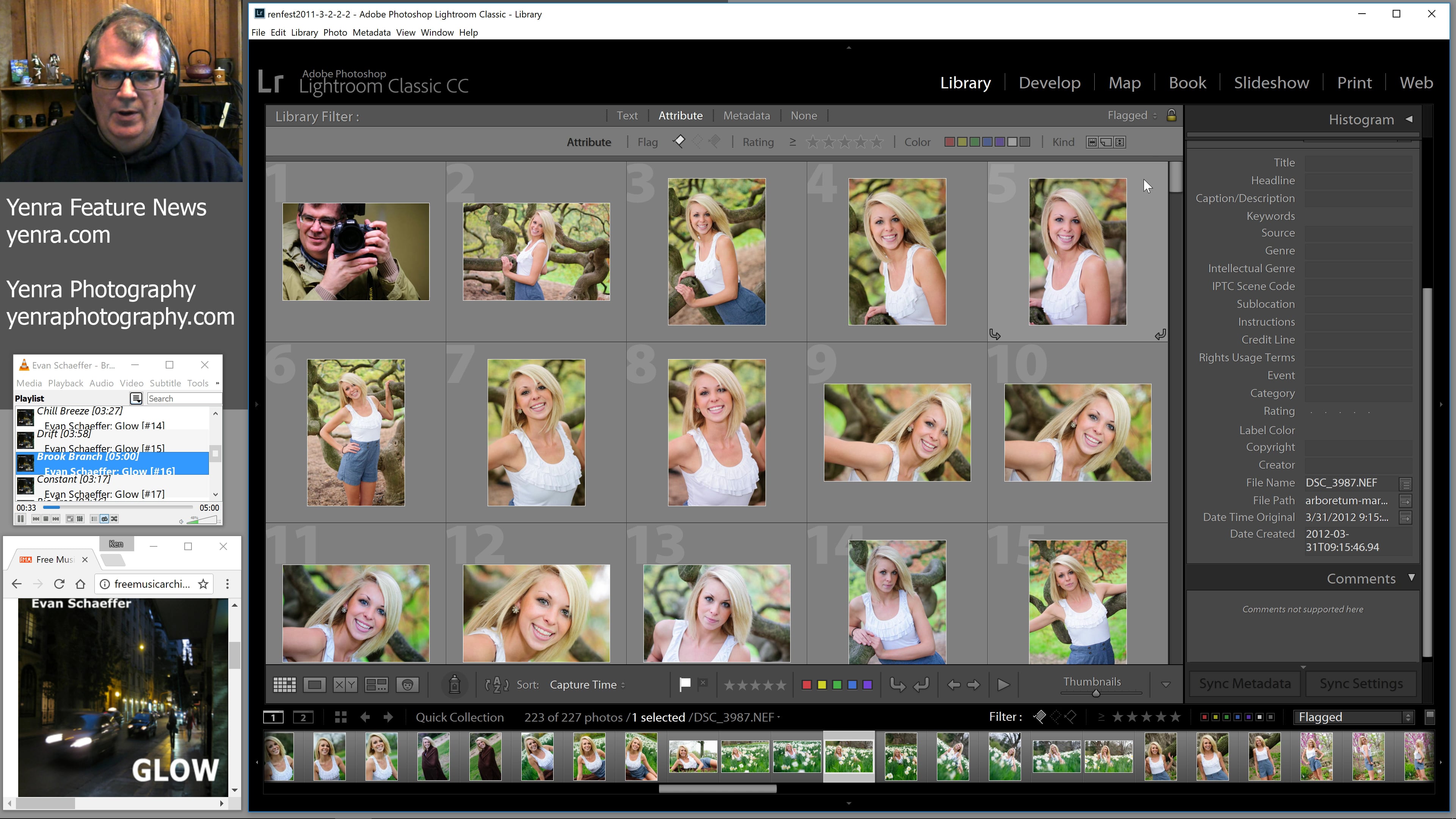Album Ready: Early Spring Arboretum
Introduction to remastering an album in Photoshop Lightroom Classic CC - I explain what I'm setting out to do, which is in some cases undo some of the over-processing of the past, also approach photos for the first time. Back in the day (early spring 2012), I prepared and shared 90 photos from 600 shot. I'm starting with a selection of 223, which I'm hoping becomes an album of 200 for Yenra Photography.
When I encounter an area that shows significant difference between the way I used to process and today, I'll speak about the differences and show how I do things today. Problems from the past: over smoothing, removing too many differences. Now I treasure the little differences that make us who we are. Things that are temporary or problems in lighting such as unflattering shadows, you will see me mitigate those.
Transcript
00:00:01.000 -> 00:00:05.000
Hi, I'm getting ready to remaster an album back from 2012
00:00:05.000 -> 00:00:09.000
I'm going to use some of my techniques and principles that I have today
00:00:10.000 -> 00:00:15.000
I've already made some initial selections and I'm going through to see if I can remove some
00:00:15.000 -> 00:00:18.000
I have 223 now. I'd like to get it to 200.
00:00:19.000 -> 00:00:23.000
I'm going to, in some cases, completely reset the settings of that time
00:00:23.000 -> 00:00:25.000
And then I'm going to build it up again
00:00:26.000 -> 00:00:29.000
A lot of this is going to be in the Develop module. I just wanted to give you an overview of the album.
00:00:30.000 -> 00:00:36.000
This is in the Arboretum with Erika. It was a beautiful beginning, early, early spring.
00:00:37.000 -> 00:00:42.000
It's a beautiful place and Erika is absolutely beautiful.
00:00:43.000 -> 00:00:49.000
It's going to be nice to go back and look at the way I do things now
00:00:50.000 -> 00:00:52.000
what I've learned in terms of processing
00:00:52.000 -> 00:00:57.000
and also what's new in Lightroom in some cases with regard to process
00:00:58.000 -> 00:01:06.000
So in some cases, when I do a reset, I will be rebuilding what I did in the past
00:01:06.000 -> 00:01:10.000
Some of these have not been processed. There were about 90 at the time shared
00:01:10.000 -> 00:01:14.000
and now we're aiming for a 200 album
00:01:16.000 -> 00:01:23.000
I'll be rejecting photos if they're duplicate or if the focus is off, something you really can't fix.
00:01:23.000 -> 00:01:26.000
I'm going into Develop mode here
00:01:27.000 -> 00:01:32.000
Absolutely gorgeous person and place
00:01:34.000 -> 00:01:38.000
I think what we're going to see is that I may have overprocessed back then
00:01:38.000 -> 00:01:40.000
and I'm going to undo that today
00:01:42.000 -> 00:01:47.000
We're listening to music from Evan Schaeffer, an album called Glow.
00:01:53.000 -> 00:02:00.000
It was great to be at the beginning of the warm weather season when everything was just starting to grow
00:02:00.000 -> 00:02:03.000
You can see that this was probably one that had been processed before
00:02:04.000 -> 00:02:07.000
And this is one that hasn't been touched much
00:02:08.000 -> 00:02:15.000
If I open up this panel, yeah the one I said I did a lot on, probably way too much; yeah, look at all those spot removals and brush strokes
00:02:16.000 -> 00:02:23.000
And this one here, nothing, just the import, the update to a process back in 2012, and then an update to the current process.
00:02:23.000 -> 00:02:30.000
When you talk about process, the panel to look at is down here, where the version of the process is.
00:02:30.000 -> 00:02:38.000
Back in the day, it would have been 2010 version; I upgraded to 2012 at some point, now we're on Version 4.
00:02:38.000 -> 00:02:43.000
That changes what the sliders look like and what things are being changed when you make adjustments.
00:02:45.000 -> 00:02:50.000
Camera Vivid is the way I like to shoot. There's a saturation of color that I enjoy.
00:02:51.000 -> 00:02:56.000
If I do a complete reset of settings, it will go off Camera Vivid. I want you to see what that looks like.
00:02:57.000 -> 00:03:01.000
Reset all settings and it kind of looks a little bit more washed out in my opinion
00:03:02.000 -> 00:03:03.000
That's Adobe Standard
00:03:03.000 -> 00:03:08.000
One would think that Adobe Portrait would be good; for me, it's still too bland.
00:03:08.000 -> 00:03:12.000
I like Vivid and I'm going to go right back to Vivid here.
00:03:12.000 -> 00:03:14.000
Actually, that's Camera Vivid version 4.
00:03:15.000 -> 00:03:19.000
There's Camera regular Vivid which I think it moved to
00:03:20.000 -> 00:03:23.000
Because of that saturation there's a darkness too that needs to be adjusted.
00:03:24.000 -> 00:03:26.000
I'm going to open this back this way
00:03:26.000 -> 00:03:28.000
And I'm going to go back to my Basic settings
00:03:30.000 -> 00:03:33.000
And of course I'll start to make adjustments like Exposure here.
00:03:34.000 -> 00:03:35.000
Knock up Shadows
00:03:37.000 -> 00:03:39.000
But that's the kind of saturation I like
00:03:40.000 -> 00:03:42.000
So I'm going to be making a lot of changes
00:03:42.000 -> 00:03:43.000
Some resets
00:03:43.000 -> 00:03:45.000
I just wanted to give you an overview of what I'll be doing
00:03:46.000 -> 00:03:48.000
It was a beautiful day in the Arboretum
00:03:48.000 -> 00:03:51.000
These are the photos I'm starting with
00:03:51.000 -> 00:03:56.000
And I'll make some deselections of those and some adjustments as I go.