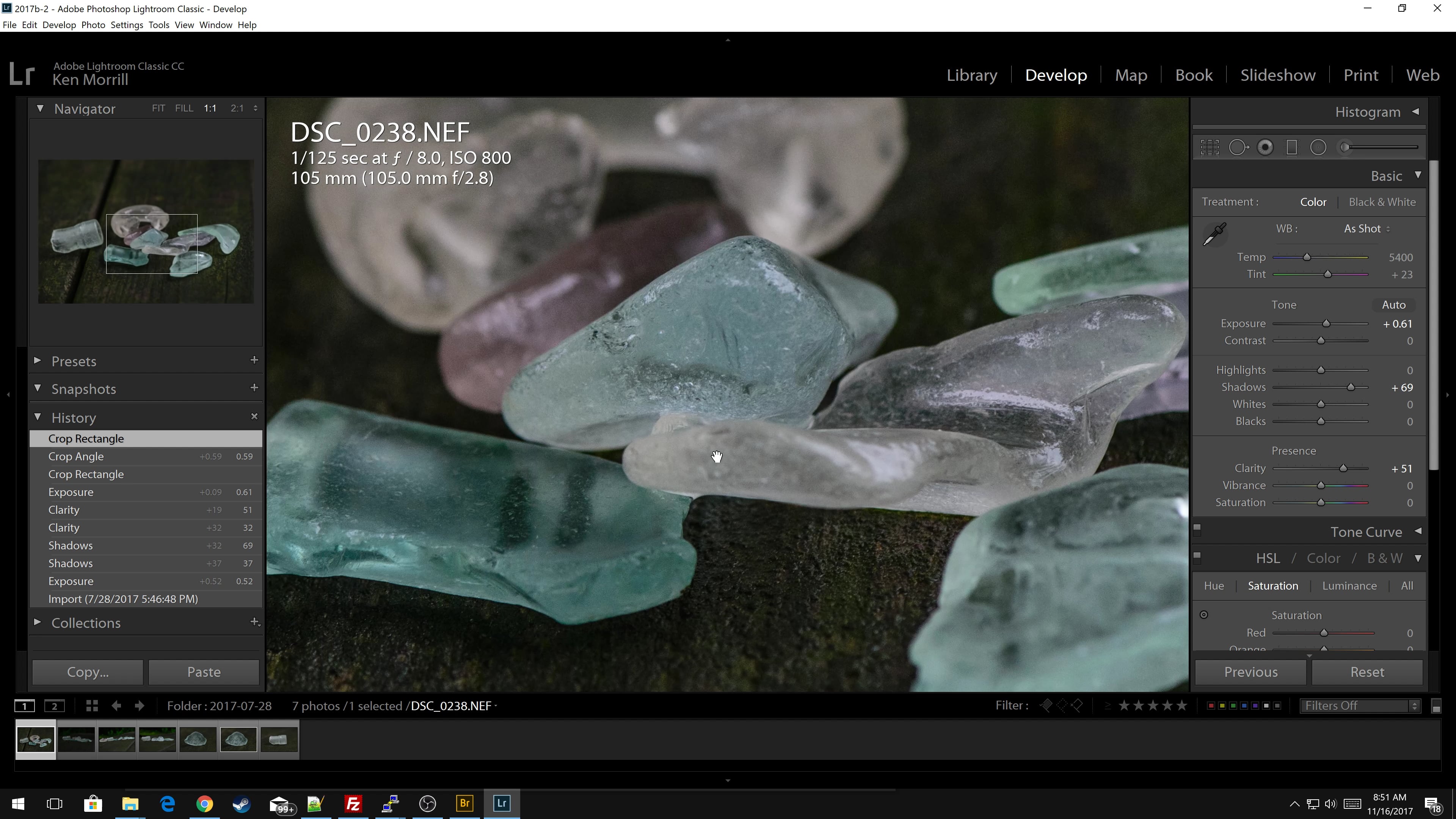Editing a picture of sea glass in Lightroom. Also a test of OBS screen recording software, as well as of my new video host service.
Transcript
00:00:00.000 -> 00:00:04.000
Here are 7 assorted sea glass pictures in Lightroom
00:00:04.000 -> 00:00:06.000
This is the library view
00:00:07.000 -> 00:00:08.000
I'm going to take a peek through
00:00:08.000 -> 00:00:09.000
This one
00:00:10.000 -> 00:00:11.000
This one
00:00:12.000 -> 00:00:13.000
This one
00:00:13.000 -> 00:00:14.000
Here's a close-up of one of them
00:00:14.000 -> 00:00:15.000
A little change of exposure on that one.
00:00:17.000 -> 00:00:20.000
Some kind of bottle top.
00:00:22.000 -> 00:00:23.000
OK. Let me pick this one here.
00:00:24.000 -> 00:00:26.000
I'm going to go to develop mode
00:00:26.000 -> 00:00:27.000
In order to get some exposure.
00:00:30.000 -> 00:00:31.000
Increase exposure just a tad
00:00:32.000 -> 00:00:36.000
I'm also going to look at clarity
00:00:39.000 -> 00:00:44.000
And I think that gives me what I want, let me see
00:00:44.000 -> 00:00:46.000
Yeah, I'm going to go for a crop now
00:00:47.000 -> 00:00:49.000
Scale it down just a little
00:00:50.000 -> 00:00:53.000
A little bit of a tilt
00:00:54.000 -> 00:00:55.000
There we go