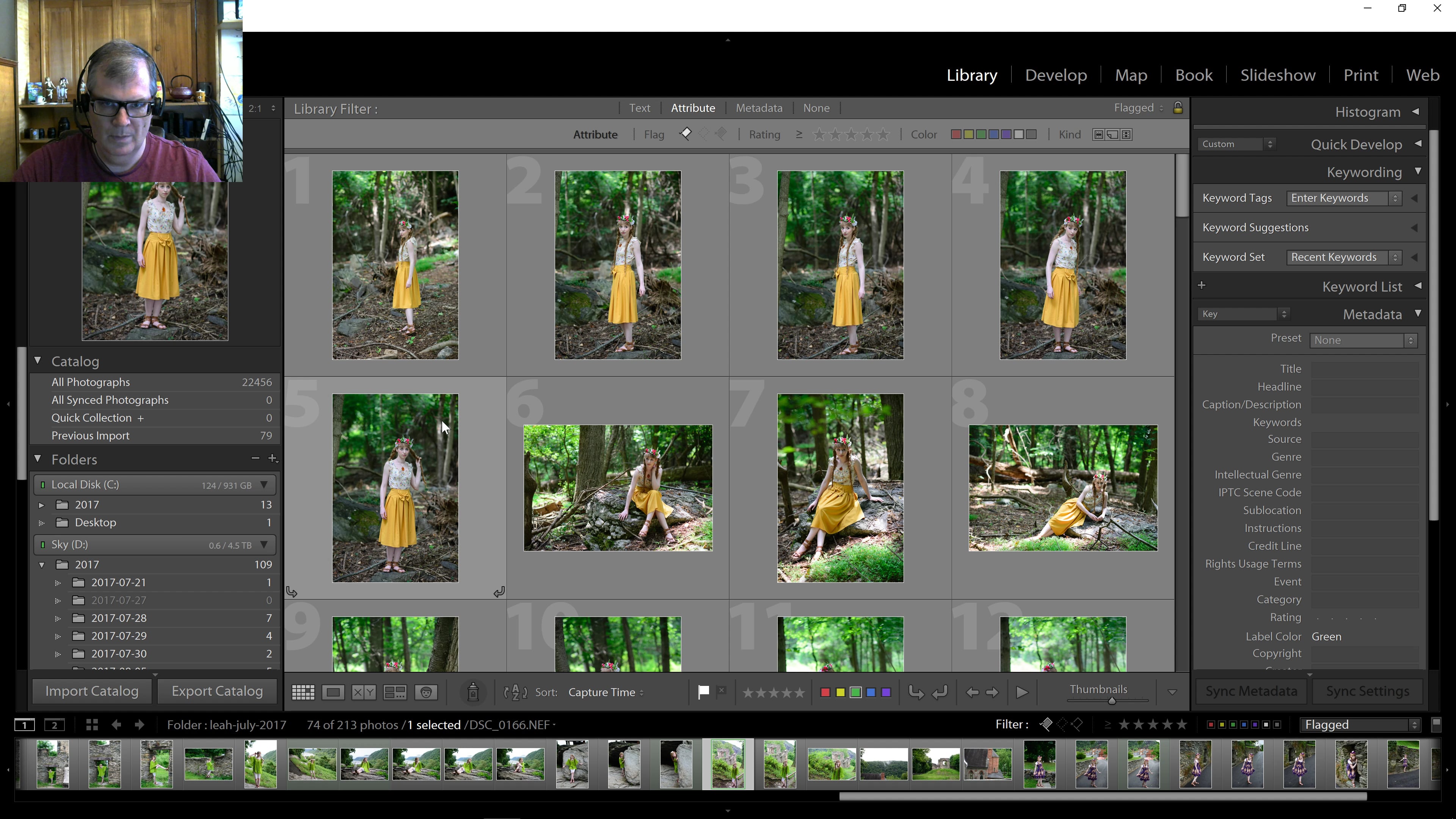Showing some of the features of the Library and Develop modules in Lightroom Classic CC.
Music: Brotherhood Remix, Popskyy, Reach for the Sky.
Album on Yenra Photography: Woods and Ruins in July
Transcript
00:00:02.000 -> 00:00:04.000
OK, I'm going to look over an album before publishing it
00:00:04.000 -> 00:00:07.000
These are pictures I took with Leah in July
00:00:07.000 -> 00:00:10.000
We went to Maryland and we also went over to West Virginia
00:00:10.000 -> 00:00:14.000
We started by going down the Appalachian Trail looking for berries
00:00:15.000 -> 00:00:16.000
Let me look at the overview
00:00:16.000 -> 00:00:20.000
So in Lightroom, the Library module lets you see these thumbnails
00:00:20.000 -> 00:00:21.000
They can change in size
00:00:21.000 -> 00:00:23.000
You can make them larger or smaller
00:00:23.000 -> 00:00:26.000
On the left is where the album came from
00:00:28.000 -> 00:00:31.000
Then on the right you have some meta information
00:00:31.000 -> 00:00:32.000
you can put in.
00:00:32.000 -> 00:00:35.000
These are the pieces of information I like to put in to build up my site.
00:00:35.000 -> 00:00:37.000
Let me get the thumbnails a little bit bigger now
00:00:38.000 -> 00:00:41.000
I'll just make it so there are two rows
00:00:42.000 -> 00:00:43.000
Alright now we'll pan through them
00:00:46.000 -> 00:00:47.000
Going down the trail
00:00:48.000 -> 00:00:51.000
This is the Appalachian Trail; you can tell from the white marker on that tree.
00:00:54.000 -> 00:00:57.000
We went up to a state park that has some memorials
00:00:58.000 -> 00:01:02.000
We went over to Virginia, to West Virginia.
00:01:02.000 -> 00:01:05.000
To the ruins of a church then up near Jefferson Rock
00:01:06.000 -> 00:01:08.000
Then walked a bit around the town
00:01:09.000 -> 00:01:12.000
So there's about 75, 74 pictures here.
00:01:12.000 -> 00:01:16.000
One of the ones I'm going to look at now and make a decision about is the trail.
00:01:17.000 -> 00:01:21.000
So this trail marker here is the white splotch
00:01:21.000 -> 00:01:23.000
I could leave that; I could take it away
00:01:24.000 -> 00:01:25.000
Or I could leave it
00:01:25.000 -> 00:01:27.000
If I went to take it away
00:01:28.000 -> 00:01:32.000
I'd use the brush
00:01:33.000 -> 00:01:35.000
Let me get this; it's the healing brush
00:01:36.000 -> 00:01:38.000
And I would swipe down on it
00:01:39.000 -> 00:01:42.000
I scrolled that with my mouse to get the right size
00:01:43.000 -> 00:01:44.000
Release to see where it wants to go
00:01:45.000 -> 00:01:46.000
Then you can pull it to where you want it to go
00:01:47.000 -> 00:01:49.000
Just take a look as it's going in there
00:01:50.000 -> 00:01:51.000
That seems to go in really well
00:01:52.000 -> 00:01:54.000
So if I wanted to get rid of that I would, like that
00:01:54.000 -> 00:01:57.000
And I think I will for this case, and someday maybe I'll bring it back
00:01:58.000 -> 00:02:00.000
Take a look at the ground to make sure there are no cigarette butts
00:02:00.000 -> 00:02:03.000
Hey there might be a cigarette butt there
00:02:03.000 -> 00:02:06.000
I'm not sure if it's a leaf or a cigarette butt, but here we go
00:02:06.000 -> 00:02:07.000
A little bit of brush here
00:02:09.000 -> 00:02:10.000
Knock it out
00:02:11.000 -> 00:02:12.000
Right there
00:02:13.000 -> 00:02:17.000
Now to pan through to make sure I have my exposures right
00:02:18.000 -> 00:02:21.000
I might do very slight adjustments; I've already done a few of these, of just under the eye a bit
00:02:23.000 -> 00:02:25.000
Pick up a bit from over here
00:02:26.000 -> 00:02:27.000
Not too much
00:02:28.000 -> 00:02:33.000
There's a nice amber. You know what, that would actually be good with the eye tool.
00:02:35.000 -> 00:02:38.000
The iris enhance tool. Let me bring it down for the right size.
00:02:39.000 -> 00:02:41.000
That would enhance really well with the eyes
00:02:42.000 -> 00:02:45.000
It's very much like an eye, isn't it?
00:02:45.000 -> 00:02:46.000
OK
00:02:47.000 -> 00:02:50.000
I'm not going to touch Leah's eyes themselves; they are great blue eyes.
00:02:53.000 -> 00:02:56.000
Let me just move through, make sure we have everything OK
00:02:57.000 -> 00:03:00.000
I'm not so sure. The light here isn't great.
00:03:02.000 -> 00:03:07.000
I'm going to see about this. Let me see what I'm going to do here.
00:03:08.000 -> 00:03:10.000
It seems like it's not warm enough.
00:03:12.000 -> 00:03:15.000
So with that i'm going to see what happens when I lift the temperature a little.
00:03:16.000 -> 00:03:18.000
Yeah, I think I was right on that.
00:03:19.000 -> 00:03:21.000
Though the tint is maybe a little off.
00:03:22.000 -> 00:03:25.000
Keep it a little to the red
00:03:26.000 -> 00:03:28.000
Let me step back and see
00:03:28.000 -> 00:03:30.000
Yeah, I think that's better
00:03:31.000 -> 00:03:33.000
I love trails going off in the distance
00:03:33.000 -> 00:03:36.000
It's one of my favorite things
00:03:37.000 -> 00:03:41.000
This picture is right next to it and it is a little cooler
00:03:41.000 -> 00:03:47.000
So because it is in an album right next to it I'm going to warm this one up just a tad
00:03:48.000 -> 00:03:49.000
So it won't be too jarring
00:03:50.000 -> 00:03:54.000
These are good look-aways
00:03:55.000 -> 00:03:57.000
The light is stronger here
00:03:58.000 -> 00:04:01.000
It was not a sunny day; in fact, it even rained
00:04:02.000 -> 00:04:04.000
I like that stone arch there
00:04:05.000 -> 00:04:07.000
So there are three different poses in here
00:04:08.000 -> 00:04:12.000
I like lichen on rocks; I like anything that looks old and authentic
00:04:14.000 -> 00:04:16.000
Here's a tomb
00:04:17.000 -> 00:04:19.000
I'll bring the shadows up to bring out that door
00:04:19.000 -> 00:04:21.000
You can see the bars better
00:04:22.000 -> 00:04:27.000
Sometimes I uses brushes, even an iris enhance brush, on something like this, even though it's not an eye
00:04:28.000 -> 00:04:30.000
Just to bring it out a bit
00:04:31.000 -> 00:04:35.000
The other kind of brush that might work really well there is . . .
00:04:38.000 -> 00:04:39.000
not the sharpness . . .
00:04:40.000 -> 00:04:43.000
I'm going to do clarity
00:04:44.000 -> 00:04:48.000
Architecture can handle clarity a lot better than people can
00:04:49.000 -> 00:04:52.000
When I hit numbers on the keyboard, that's the percentage
00:04:54.000 -> 00:04:57.000
So if I go 5, that's 50%, so let me try that
00:04:58.000 -> 00:04:59.000
That's the clarity brush
00:04:59.000 -> 00:05:00.000
bring it around the edges here
00:05:00.000 -> 00:05:02.000
back down here
00:05:04.000 -> 00:05:09.000
yeah, rock and ruins, they really like clarity
00:05:12.000 -> 00:05:13.000
I'll move to the next
00:05:14.000 -> 00:05:17.000
It's a little stepped back. I'm just going to check that angle.
00:05:18.000 -> 00:05:20.000
You can use a straightening bar here for the angle
00:05:21.000 -> 00:05:23.000
I'll bring it right under this brick ridge here
00:05:25.000 -> 00:05:26.000
That's good
00:05:27.000 -> 00:05:28.000
It's a little off I guess though
00:05:28.000 -> 00:05:32.000
Even with that; it must have been where I was standing
00:05:32.000 -> 00:05:34.000
But I don't want to take away too much from the edge
00:05:36.000 -> 00:05:39.000
And if I go in here, you can see some writing
00:05:40.000 -> 00:05:42.000
This might be a good place for the clarity brush
00:05:44.000 -> 00:05:46.000
Some more contrast on that
00:05:46.000 -> 00:05:48.000
Make the darker darker
00:05:49.000 -> 00:05:54.000
Other features too that would benefit from that brush
00:05:54.000 -> 00:06:02.000
No I can hold the shift and that would give me my moving tool. No not shift, spacebar.
00:06:02.000 -> 00:06:03.000
on these bricks
00:06:05.000 -> 00:06:06.000
It's coming out really well
00:06:07.000 -> 00:06:09.000
Everything's looking good
00:06:10.000 -> 00:06:12.000
Come off the brush and back again
00:06:14.000 -> 00:06:19.000
This is the information about it; I think clarity would benefit the writing
00:06:21.000 -> 00:06:24.000
So there's information about the place
00:06:24.000 -> 00:06:26.000
Gath's Empty Tomb
00:06:27.000 -> 00:06:30.000
If I go back to these or even these three
00:06:21.000 -> 00:06:33.000
I'm going to show you the Library module for metadata
00:06:34.000 -> 00:06:35.000
This is Gath's Empty Tomb
00:06:36.000 -> 00:06:40.000
From here to here, I'm going to shift select
00:06:40.000 -> 00:06:42.000
And drop the same title in to start with
00:06:47.000 -> 00:06:49.000
There's more metadata I'll be putting in later
00:06:49.000 -> 00:06:51.000
I just want to make sure it's on there
00:06:51.000 -> 00:06:54.000
So those three got selected and they got the metadata
00:06:54.000 -> 00:06:59.000
Go back into Develop mode because I want to be ready to make changes
00:07:09.000 -> 00:07:15.000
This is a war monument, a war corresondent's monument for the Civil War
00:07:16.000 -> 00:07:19.000
OK, so some neat things on this
00:07:19.000 -> 00:07:21.000
If you go in close you can see Heed on one side
00:07:21.000 -> 00:07:23.000
Speed on the other
00:07:23.000 -> 00:07:25.000
Heed and Speed
00:07:25.000 -> 00:07:26.000
I have to look up what Heed means
00:07:26.000 -> 00:07:31.000
I think I know what it means because you hear "Head the voice"