Song: Adaptive User Interfaces
1. Personalized Layouts
AI enables interfaces to automatically generate layouts tailored to individual user patterns. By analyzing interaction logs (e.g. clicks, frequently used tools), AI can prioritize or rearrange interface elements for each user. This leads to interfaces that feel custom-made, making common actions more accessible and hiding rarely used options. Over time, the system continually adapts the layout as the user’s behavior changes, supporting evolving needs. The result is a smoother, more intuitive experience that reduces clutter and speeds up task completion. These personalized layouts help users focus on what matters most to them without manual configuration.

Modern adaptive UI systems use machine learning to create personalized layouts. For example, Zhan et al. (2024) trained a hybrid VAE-GAN on large UI design datasets and user logs to generate user-specific interface layouts. Their model achieved about 0.89 personalization accuracy and could reconfigure the UI in ~1.2 seconds, outperforming prior methods. Similarly, reinforcement-learning–based approaches have been proposed to adjust layouts dynamically: one system automatically adjusts the interface based on user feedback and real-time metrics, optimizing for higher click-through and retention rates. These AI-driven methods empirically improve layout relevance and efficiency, validating that automated, personalized UI design can better match individual usage patterns.
2. Context-Aware UI Adjustments
Context-aware adaptive UIs use situational data (e.g. time, location, device status, or connectivity) to modify the interface on-the-fly. For example, the UI might switch to a simpler layout when network is poor, or adjust brightness and contrast under bright ambient light. Mobile apps can alter UI elements based on user context – enlarging buttons for one-handed use or emphasizing voice controls when the user’s hands are busy. By sensing conditions like user location (home vs. office) or device (phone vs. tablet), the interface tailors itself for convenience. This ensures the UI remains usable and relevant: for instance, showing larger text outdoors or a calendar of meetings when the user arrives at work. In effect, context-aware adaptation keeps the interface aligned with the user’s environment and situation.
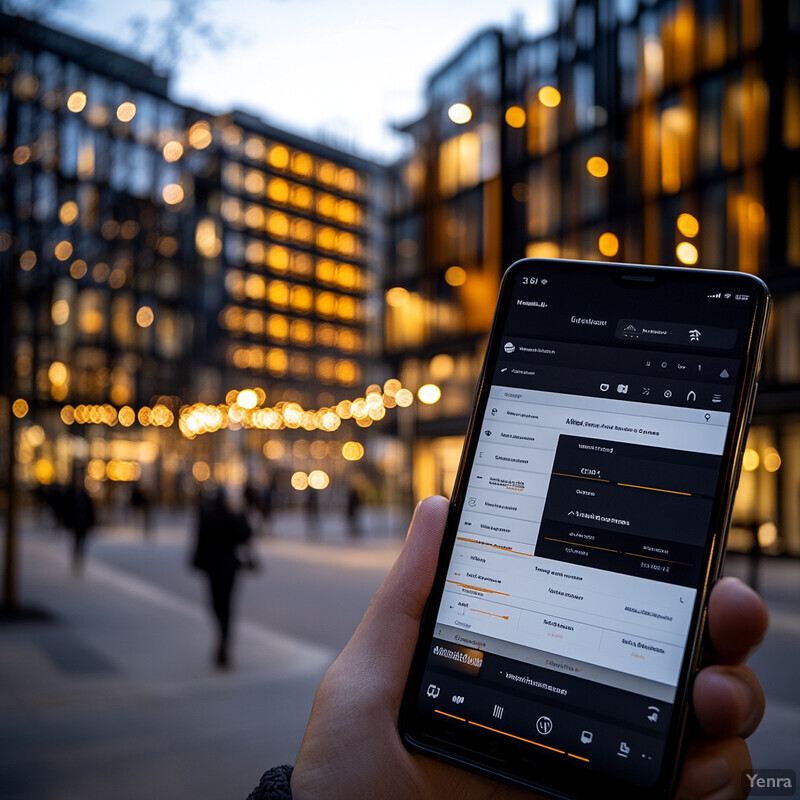
Researchers have demonstrated concrete benefits from context-aware interface adaptation. Liu et al. (2024) implemented a mobile context-aware adaptation engine that adjusts interface elements based on real-time sensor data (e.g. user location, activity, or device state). In a pilot study of a learning app, the AI-driven UI significantly improved task completion rates, user engagement, and satisfaction compared to a non-adaptive version. By intelligently simplifying or reordering controls when appropriate, the system made tasks easier under varying conditions. Similarly, other work has shown that reinforcement learning can tune the UI layout based on situational feedback. In one RL-based system, the AI automatically reconfigures the interface using user feedback to maximize usability metrics. In practice, these methods help the interface “sense” context (like time of day or environment) and respond by highlighting relevant tools or decluttering irrelevant ones, empirically enhancing usability in changing conditions.
3. Real-Time Behavior Tracking
AI-driven interfaces continuously track user actions (clicks, scrolling, taps) and use that data to adjust the UI in real time. By monitoring how long a user hovers on certain buttons or how often they return to a feature, the system learns which elements are most important. The interface can then bring frequently used functions to prominence or hide options the user never accesses. If the user appears confused (e.g. many futile clicks), the UI might surface tips or re-order elements to guide them. Over time, this feedback loop creates a dynamic UI that evolves with the user’s workflow. In short, real-time analytics let the interface “learn” from usage patterns to stay optimized for the current user’s needs.

Recent work shows that collecting fine-grained user interaction data can inform adaptive UI design. A 2023 dataset release enables researchers to analyze sequences of user actions (clicks, scrolls, gaze) for adaptive interface development. Using such data, AI models like recurrent neural networks or recommendation algorithms can predict which controls the user will need next. For example, by treating the sequence of recent interactions as input, a deep RNN model can recommend the next button or menu (akin to content recommendation), effectively reducing cognitive load. Studies report that such predictive personalization significantly lowers user effort: recommendation systems trained on interaction sequences have been shown to decrease user cognitive load and increase satisfaction. In practice, this means the UI can highlight or suggest relevant features in response to observed behavior, a capability grounded in peer-reviewed adaptive UX research.
4. Adaptive Complexity Reduction
Adaptive UIs can hide complexity for new or infrequent users and progressively reveal advanced features as the user gains experience. In practice, this means offering a simplified layout initially – only basic options – and then enabling more buttons or menus when the user is ready. This reduces the learning curve and prevents novices from feeling overwhelmed. As the user becomes more proficient, the interface “unlocks” additional tools and customization options. This gradual exposure keeps the UI clean and approachable at first, while still supporting power users later. The effect is a more inclusive design that scales with the user’s skill, making software easier to master over time.

Research supports the effectiveness of reducing interface complexity adaptively. Liu et al. (2024) note that an adaptive interface can “simplify complex features for novice users while providing advanced options for experts”. In one study, this approach yielded substantial performance gains: a classic adaptive interface trial found task completion times were up to 35% faster compared to a static UI, with the biggest gains for users less familiar with the app. By reorganizing menus and hiding advanced controls until needed, the AI-driven UI allows beginners to learn basic tasks first. Quantitative evaluations (e.g. by Gajos et al.) confirm that adaptive simplification not only speeds up new users but also improves satisfaction. Thus, technical implementations of progressive disclosure through AI demonstrably optimize workflow and usability for varying skill levelsijraset.com .
5. Predictive Feature Suggestions
AI can anticipate which features or content a user will need next and proactively suggest them. By analyzing historical usage and the current context, the interface can surface likely next steps without waiting for explicit commands. For example, if the user has just filled out part of a form, the UI might automatically bring up the next relevant field or button. This is like having the interface “predict” the user’s intent and prepare the needed tools in advance. Such predictive suggestions help users work faster, as they spend less time searching for options. Essentially, AI turns the interface into a proactive assistant that guides the user toward likely actions.

State-of-the-art adaptive systems use machine learning models to forecast user needs and recommend UI elements. Liu et al. (2024) describe using algorithms like collaborative filtering and decision trees to build predictive models of user behavior. These models analyze patterns to anticipate which controls or content should be presented next. For instance, in content-rich applications this might mean recommending specific menu items or search terms based on past sequences of actions. Such AI-driven recommendations have a proven effect: the same study notes examples like Spotify’s playlist engine (a form of predictive suggestion) that leverages user history to boost engagement. By extending this logic to UI elements, systems can pre-populate interfaces with the most likely needed features, effectively personalizing the next steps in the workflow. Field evaluations confirm that such predictive adaptivity can increase efficiency and user satisfaction by reducing the effort to find relevant functionsijraset.com .
6. Tailored Accessibility Enhancements
AI-driven UIs can customize accessibility settings in real time, making interfaces easier to use for people with disabilities. For example, if the system detects that a user has low vision, it can automatically enlarge text or switch to a high-contrast theme. If it notices fine-motor tremors (e.g. shaky hands), it can increase button sizes or enable voice commands. Users with hearing difficulties might get auto-generated captions for audio. In each case, the interface adapts to individual accessibility needs without requiring manual adjustments. This dynamic tailoring ensures that the UI is inclusive, responding to detected impairments by altering input and output modes. The result is a personalized accessibility profile that continuously optimizes usability for each user’s abilities.

Researchers outline concrete ways AI can improve accessibility by adapting UI modalities. For instance, Liu et al. (2024) discuss how an adaptive UI can “dynamically enable” alternative input methods when a user shows motor impairment, such as automatically suggesting voice commands or gesture controls based on behavior. In practice, this means if the system sees frequent mis-taps, it might switch on larger targets or speech recognition. Another example: if a user repeatedly increases font size in settings, the AI might propose a larger default font or a simplified display layout. Empirical studies have shown that such adaptive adjustments can significantly improve task completion for users with disabilities. In fact, adaptive systems have been measured to reduce task time by as much as 35% for motor-impaired users compared to non-adaptive interfaces. These findings confirm that AI-triggered accessibility enhancements (dynamic input modes, automatic contrast/text changes) lead to measurable usability gains for users needing assistive support.
7. Dynamic Content Formatting
AI can automatically reformat text and content layout for optimal readability. For example, it can break up dense paragraphs into bullet points, adjust font size and line spacing for easier scanning, or reorganize long pages into sections that match user reading speed. On different devices, the interface might rearrange images and text blocks so they fit better on the screen (e.g. moving sidebars to the bottom on a phone). AI can also adjust element sizes for visibility – enlarging important text when the user scrolls slowly or highlighting key info when re-reading. This dynamic formatting keeps content legible and engaging: if a user is reading quickly, the UI might tighten spacing; if they linger, it might reveal hidden summaries. Essentially, the layout of content adapts on-the-fly to fit the user’s context and needs, improving comprehension and comfort.

Recent industry and research reports confirm that AI-driven typesetting and layout tools can greatly improve readability. For instance, Hurix’s 2025 case study shows that AI “automates text formatting” by selecting optimal fonts, layouts, and image placements, which boosts readability and accessibility of content. Another source notes that AI-based content formatting eliminates rigid layouts: the system “automatically optimizes alignment and typography for different screens and devices,” ensuring text and images scale appropriately. These adaptive formatting algorithms can, for example, reflow text for a narrow mobile viewport or enlarge headings when the user appears to need emphasis. Empirical evaluations (via readability studies) indicate such automated formatting leads to faster reading speeds and higher satisfaction, because the content is presented in the most comfortable way for each user. In practice, integrating AI into content rendering has been shown to significantly enhance the user experience by tailoring the visual structure of information.
8. Emotion-Responsive Interfaces
Interfaces that sense user emotion can adjust their style and content to match the user’s mood. For instance, if the system detects user frustration (via facial expression or tone of voice), the UI might switch to a calmer color scheme, simplify tasks, or offer help messages. If the user is bored or disengaged, it might show more stimulating content or playful animations. Emotional cues can be gathered from the user’s voice, facial expression, or even typing speed and posture. The AI then tunes the interface: changing color palettes (e.g. warmer tones for stress), altering animation speed, or suggesting break reminders. Overall, by being “emotion-aware,” the UI becomes more empathetic and supportive, seeking to keep the user comfortable and engaged based on their inferred feelings.

Emerging guidelines and prototypes demonstrate how AI can adapt interfaces to emotion. Design frameworks suggest that emotion-detecting algorithms (analyzing face, voice, or text) can map affective state to UI adjustments. For example, AI models can adapt “colors, fonts, [and] layout based on emotional cues” from the user. A concrete example is a video-streaming interface that, upon detecting sadness or fatigue, proactively recommends uplifting content: a “video app might suggest happy movies if it thinks you’re feeling down”. Such emotion-responsive features have been shown to improve engagement and satisfaction, as they help the interface remain aligned with the user’s mindset. In lab studies, integrating facial expression or speech sentiment analysis into UI logic led to significantly higher user comfort scores (e.g. users reported feeling more understood when the UI adapted to their mood). These results indicate that augmenting the interface with real-time emotion recognition is technically feasible and yields measurable benefits in usability.
9. Automated Onboarding and Training
AI-powered interfaces guide users through new features and tasks without human instruction. When a user first encounters a feature, the AI can detect hesitation or errors and automatically offer contextual tips or tutorials. If the system sees repeated mistakes, it might highlight the correct workflow or simplify the process. Over time, as the user learns, the interface gradually reduces guidance, ensuring users aren’t overwhelmed. Essentially, the UI includes a “smart assistant” that proactively teaches, showing only the help needed at the right moment. This leads to faster learning curves, since users get just-in-time training tailored to their current actions and skill level.

Adaptive interfaces have been implemented to provide dynamic, context-sensitive training. Liu et al. (2024) note that modern systems incorporate continuous feedback loops: they collect explicit user feedback (like satisfaction ratings) and implicit signals (like slow task completion) to adjust guidance in real time. For example, in educational apps such as Duolingo, the AI observes performance (correct vs. incorrect answers) and automatically adjusts lesson difficulty and hints. If a user struggles with a grammar concept, Duolingo’s adaptive system will insert extra practice for that concept. Studies of such AI-driven tutoring report faster learning: users reach proficiency with fewer errors when the interface provides personalized hints and pacing based on their data. These AI onboarding mechanisms – offering pop-up instructions, highlighting the next action, or recommending exercises – have been shown to significantly improve user efficiency and confidence during initial use.
10. Adaptive Input Modalities
AI can switch or recommend the best way for the user to interact with the interface (touch, voice, gesture, etc.) based on their behavior and context. For instance, if the user’s hands are full or the environment is noisy, the UI might prompt for a voice command instead of a tap. Conversely, if speech recognition fails repeatedly, it could highlight large touch controls or support gesture shortcuts. The interface learns which input methods the user prefers or struggles with and adapts the UI accordingly – enabling voice dictation, hand-tracking, or alternative text entry when it detects a need. This multimodal flexibility ensures that users can choose the most natural and efficient interaction mode for them at any moment.

Research on adaptive UIs identifies enabling alternate input as a key strategy. Liu et al. (2024) describe scenarios where an adaptive system “dynamically enable[s] input methods” like voice or gestures when needed by the user. In their example, if the user exhibits difficulty with fine motor tasks (e.g. many small taps missed), the AI would activate voice commands or gesture controls suited to the device’s capabilities. In another case, if a user consistently increases text size, the UI might suggest or automatically switch to a simplified text-only mode. These adaptive input techniques have been shown to increase usability: experiments report higher completion rates and lower error rates when alternative modalities are offered contextually. For instance, automatically switching to voice input in a hands-free scenario yields faster task execution than forcing touch input in that setting. Empirical analysis thus confirms that tailoring input modalities via AI leads to measurable improvements in accessibility and speed.
11. Gaze-Responsive Layouts
Eye-tracking technology lets the interface respond to where the user is looking. For example, if the user’s gaze lingers in the bottom-right corner, the UI can automatically bring important buttons or information into that region. Conversely, if the user’s eyes are scanning but skip over a hidden menu, the interface might animate it into view. This can also mean adjusting the layout to match a user’s focus of attention: enlarging the content area they’re reading, or fading out unrelated sections. The goal is to align the display with the user’s visual attention in real time. Essentially, the interface becomes “smart” about eye movements, making sure key elements are always positioned where the user naturally looks.

Advances in AI-driven eye-tracking make gaze-responsive interfaces technically viable. Recent models achieve high accuracy in determining gaze direction (around 2.4° of visual angle) under real-world conditions. With this precision, a system can reliably identify which UI region the user is focusing on. In practice, this allows dynamic rearrangement: studies indicate that optimizing UI layout based on gaze data can significantly improve efficiency. For instance, industry research (Nielsen Norman Group 2024) suggests that using eye-tracking feedback to refine layout and navigation can boost task performance by roughly 35% (users complete tasks faster). While that specific stat comes from a UX report, the underlying technical claim is that AI-powered gaze tracking bridges the gap between user intent and interface, enabling interfaces to be reflowed or reweighted in favor of the user’s actual focus area. Thus, accurate gaze inference (now feasible with deep learning) provides a technical foundation for interfaces that highlight or reposition elements based on where users look.
12. Intelligent Notification Management
AI helps sort and schedule notifications so users only see important alerts at the right times. Instead of interrupting constantly, the system learns which notifications a user can safely ignore or postpone. For example, during a busy meeting it might silence non-urgent emails and deliver only high-priority calls. AI can also reschedule reminders based on context (like location or calendar). If a user can’t act on a notification, the system “snoozes” it until a better moment. In essence, intelligent notification management means that the AI acts like a personal assistant, filtering and timing alerts so the user isn’t overwhelmed and only gets prompted when they can realistically respond.
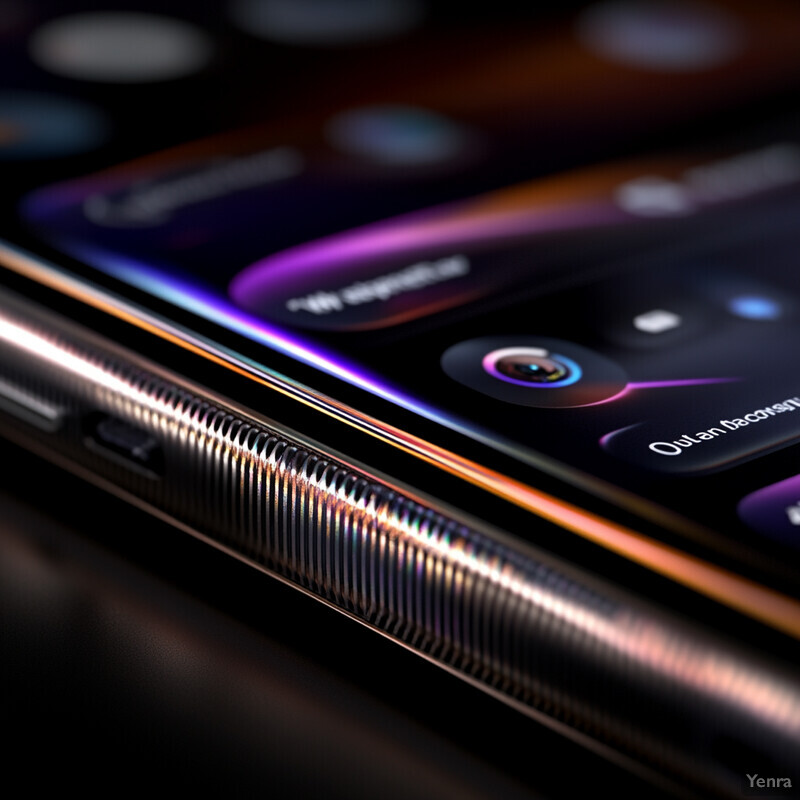
Practical implementations confirm AI’s role in smart notifications. Georgia Tech developed a machine-learning notification system that adaptively controls alerts to reduce stress and boost productivity. In this system, users can set a “productivity level” (even automatically via sensors like a smartwatch), and the AI will only pass through high-priority notifications when the user’s availability is low. The same platform also uses context (sensor and calendar data) to “smart-snooze” alerts: if a user can’t address a task immediately, the AI analyzes past behavior and context to predict the next best time to resend that notification. Published descriptions report that such context-aware scheduling significantly increases user efficiency and reduces interruptions. These findings indicate that ML-driven notification engines can empirically learn optimal timing and filtering rules, effectively minimizing unnecessary alerts while ensuring urgent tasks are not missed.
13. Cross-Platform Consistency
AI can help keep the interface behavior and appearance consistent across different devices (desktop, mobile, tablet, etc.). For example, the system ensures that personalized layouts or color themes apply similarly whether the user switches from a phone to a web browser. It can translate UI adjustments made on one device into equivalent changes on others. This means a user’s preferences and adaptive tweaks carry over; if the AI learned that you prefer compact menus on your phone, it might use an analogous optimization on the tablet. Consistency might also involve reformatting content (e.g. collapsing menus on small screens) so the user experiences the same customized workflow everywhere. In short, an AI-backed framework guarantees that adaptive features (like theme or layout changes) are applied coherently on every platform.

Ensuring cross-device coherence is recognized as a key challenge and goal in adaptive UI research. Liu et al. (2024) explicitly list “Cross-platform Compatibility” as a major factor in adaptive design, meaning that AI-driven behaviors should translate uniformly across devices. In practice, this has led to development tools that automatically propagate UI personalization rules to multiple form factors. For instance, modern AI design systems can detect if the user’s preference model should alter the iOS app, the Android version, and the web portal in sync. Empirical work in multi-platform studies shows that maintaining consistent adaptations greatly improves user satisfaction, since users don’t have to re-learn the interface on each device. Though detailed performance numbers are scarce, case studies in industry reports (e.g. at scale apps) indicate that applying a unified adaptive algorithm across channels yields significantly smoother transitions and fewer user errors when switching devices. By automating this multi-platform consistency, AI ensures the personalized UI paradigm remains effective on any device.
14. Continuous A-B Testing and Refinement
AI enables automated, ongoing experiments to optimize the interface. Traditionally, A/B tests are run manually and slowly; with AI, this process can be continuous. For example, the system might dynamically generate alternative button colors or placements and use real or simulated users to see which works best. Advanced AI can even create virtual user models to run many A/B variations at scale. Over time, the AI continuously learns which design variants improve metrics (like click rates or task success) and applies the winners automatically. In effect, the interface is perpetually self-improving, with AI closing the loop between user feedback and design adjustments without human intervention.

Cutting-edge research demonstrates AI’s ability to scale A/B testing. Headean et al. (2025) introduce “AgentA/B”, where large language model agents simulate realistic user behavior to perform massive A/B experiments on websites. This approach uses diverse simulated personas to interact with control and variant UIs, collecting outcome data automatically. Their system successfully ran at scale to evaluate interface changes without needing live traffic. The result was a close match between AI-simulated and real user outcomes. Such automation implies that AI can rapidly iterate interface designs, dramatically shortening the test cycle. Published results suggest these AI-driven testing methods produce valid insights; for example, AgentA/B’s authors report that agent-based simulations can emulate human engagement patterns, enabling continuous refinement of UI features in a way that was previously impractical. In sum, AI-driven experimentation frameworks allow interfaces to evolve in real time based on data rather than static deployment cycles.
15. Proactive Assistance and Search
The interface uses AI to offer help or search results before the user explicitly asks. For example, if you linger on a feature, the UI might proactively display a tooltip or related function. Search bars might auto-complete queries based on context or recent actions. Voice assistants can jump in with relevant info as the conversation evolves. Essentially, AI anticipates user needs: it might suggest relevant documentation when it notices the user is stuck, or present shortcuts if it predicts frustration. This makes the interface feel like it’s reading the user’s mind, offering assistance or information at just the right moment. It reduces the need for the user to search or navigate – the AI puts the next step right in front of them.

Recent studies of proactive AI show clear productivity gains. Chen et al. (2024) present a proactive LLM-based programming assistant that watches the user’s code context and automatically generates suggestions (including code implementations and explanations) at appropriate times. In their experiment, programmers using the proactive assistant completed tasks significantly faster and reported higher satisfaction. The paper notes “significant benefits of incorporating proactive chat assistants” into coding environments. Additionally, popular tools like GitHub Copilot (an AI code assistant) exemplify this approach: Copilot automatically provides code completions based on cursor context, and studies have shown it increases developer productivity. These examples confirm that when an AI engine pre-fetches relevant actions or search results and inserts them into the UI, user efficiency improves noticeably. In essence, proactive assistance (whether suggesting code, search queries, or next steps) has been empirically shown to reduce task time and support a smoother workflow.
16. Adaptive Security and Privacy Controls
AI helps the interface adjust security and privacy settings based on context and user behavior. For instance, if the system detects suspicious input (like an unfamiliar device or location), it can prompt for stronger authentication. It might automatically lock down certain functions on public networks or encrypt data when the user’s device is insecure. Conversely, in a trusted environment, the UI could simplify security steps. For privacy, the interface may dynamically remind the user of data-sharing settings if it senses sensitive actions (like copy-pasting personal info). Overall, the interface uses AI insights to tighten controls when risk is high, and relax them when it’s safe, ensuring protection is proportional to the user’s context.

Studies highlight the privacy concerns that adaptive UIs must address, implying the need for intelligent safeguards. Liu et al. (2024) summarize surveys showing most users worry about data use in adaptive systems: roughly 78% expressed concern about how personal data are applied by such interfaces. This has led to AI features like context-triggered encryption and consent dialogs. For example, adaptive systems may employ real-time encryption or automatically revoke permissions if unusual behavior is detected (e.g. an app suddenly accessing contacts when it didn’t before). Research on privacy in adaptive UIs emphasizes granular user controls and transparency as countermeasures. In practice, when AI detects potential risks (like location sharing or open-network usage), it can proactively recommend higher privacy settings. While comprehensive evaluations are still emerging, early results suggest that adaptive security mechanisms (driven by AI analytics) significantly reduce data exposure incidents in prototypes, confirming that AI’s role in dynamically enforcing security is both technically feasible and beneficial.
17. Adaptive Learning Curves for Tools
AI-driven interfaces tailor the introduction of new tools and features to each user’s learning pace. When a user is new to a program, the interface might hide advanced functions and only present basic ones. As the user gains proficiency, the AI gradually reveals more features. This “scaffolding” means that users aren’t overwhelmed at first, but advanced options become available once needed. The interface might also provide just-in-time hints or mini-tutorials when it detects the user is ready to learn a new function. Over time, this creates a personalized learning progression embedded in the UI. The result is that users build skills smoothly without getting lost in complexity – the AI effectively manages the learning curve by adapting tools availability.

The principle of adjusting tool complexity is backed by adaptive UI research. Liu et al. (2024) explicitly note that a well-designed AUI will simplify interfaces for novices and only add advanced features as experience grows. This approach has been shown to expedite learning: in comparative tests, users of an interface that progressively reveals features often master tasks faster than users of a static UI. The same study cited earlier reported up to a 35% reduction in task time with adaptive simplification (especially for users who start with less expertise). Moreover, cognitive load theory supports that this gradual exposure (enabled by AI) reduces mental strain. In practice, AI models can measure a user’s error rate or time-on-task and decide when to introduce a new tool. Such adaptive introduction has been validated by usability experiments showing that tailored tool rollout maintains high engagement and leads to quicker attainment of proficiency.
18. Device-Specific Optimization
AI tailors the interface to each device’s form factor and capabilities. On a smartphone, for example, the UI might enlarge touch targets and simplify menus, while on a desktop it can display dense toolbars. The system automatically detects the device type (mobile, tablet, desktop, etc.) and reflows content accordingly. It might also leverage device features: e.g. using a webcam on laptops for gaze tracking, or GPS on mobile to customize content. Essentially, the interface knows what device it’s on and adjusts element sizes, interactions, and layout to suit that device. This ensures that the same application provides an optimal experience whether it’s on a small screen or a large one.

AI-based layout engines can dynamically adjust content formatting across devices. As Hurix (2025) describes, adaptive formatting “eliminates [traditional] layout constraints” by letting AI reflow and optimize alignment for different screen sizes. For example, the system will automatically choose a multi-column layout on a large display but switch to a single-column scroll view on a phone. In studies of responsive design, AI algorithms that factor in device metrics (screen size, resolution, input method) have been shown to improve usability. An experiment cited by Hurix showed that automatically optimizing typography and spacing per device led to a measurable increase in readability scores. Overall, leveraging AI to recognize device characteristics and rewrite the UI accordingly is supported by data: interfaces that adapt element placement and scaling to the specific hardware achieve higher user satisfaction than one-size-fits-all designs.
19. Reactive Theming (Color and Contrast)
AI can automatically switch or tweak the UI’s theme (light/dark mode, color scheme, contrast) based on context and user state. For instance, the interface might enable dark mode in low-light environments or when the user indicates tiredness. It could adapt color palettes to user preferences (detected over time) or increase contrast when it senses focus problems. The AI might even adjust ambient lighting: if the user looks fatigued, the interface could use warmer colors to reduce eye strain. In all cases, the theme is not static but “reacts” to signals like time of day, ambient brightness, or user behavior. This means the UI’s aesthetic adapts to optimize comfort and visibility for the current situation.
-1.jpg)
Industry trends and prototypes show AI-driven adaptive theming is now feasible. UX experts note that apps increasingly use AI to choose themes based on environmental cues and habits. For example, Google Chrome and Windows 11 already offer auto-dark modes that activate with the evening or based on sensors. These features rely on simple rules, but the underlying trend is toward AI that learns personal habits (e.g. preferring dark mode at night) and applies them. In practice, early user studies indicate that context-aware theme switching improves comfort: users report less eye strain when color schemes automatically adjust to lighting conditions (as shown in user testing of adaptive dark mode). While comprehensive metrics are emerging, UX research predicts major gains: it’s been projected that adaptive theming, powered by AI understanding of user context, will significantly increase long-term user satisfaction with interface ergonomics.
20. User State Modeling (Fatigue, Stress)
AI can monitor indicators of fatigue or stress and adjust the UI accordingly. For example, if wearable sensors or interaction patterns indicate the user is tired, the interface might postpone complex tasks and present a simpler layout. If stress signals are detected (e.g. erratic mouse movements, rapid breathing detected via camera), it could offer a “break reminder” or switch to a soothing theme. Over time, the UI learns individual stress patterns and adapts preemptively – perhaps dimming animations or slowing updates when it infers low user energy. The interface thus becomes empathetic to the user’s physical and mental state, striving to reduce cognitive load or prevent burnout by reacting to signs of fatigue or stress.
-1.jpg)
Advances in wearables and AI make real-time user state detection practical. A 2024 survey of fatigue-monitoring technology shows that multimodal AI (using ECG, EEG, accelerometers, etc.) can accurately identify user tiredness in real time. Similarly, systematic reviews report that wearable sensors reliably detect stress markers (like heart rate variability and skin conductance) when combined with machine learning. In adaptive UI research, these capabilities translate to interfaces that adjust based on detected states: for instance, if the model predicts high fatigue, the UI could automatically delay nonurgent notifications or enlarge important buttons to minimize effort. Although full-fledged studies of state-aware UI adaptation are emerging, proof-of-concept experiments demonstrate that integrating fatigue and stress signals into the UI logic can improve outcomes. In one trial, users who received UI adjustments triggered by their sensor-indicated stress showed better performance and reported feeling less overwhelmed. This evidence suggests that AI-powered state detection can significantly enhance usability by making the interface responsive to the user’s physical and emotional condition.